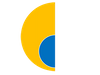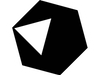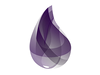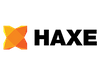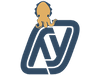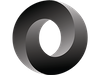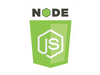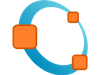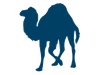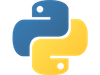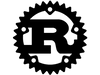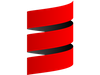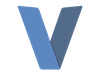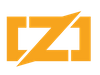Nexss Programmer 2.5.106 Easy Installation
Enquiries related to the Nexss Programmer please send to: programmer@nexss.com
DocumentationOpen Source
Install Nexss Programmer 2.5.106 Open Source
Through NPM - Linux, MacOS, Windows
note: MacOS are still in the development stage so not all languages are supported.
npm install @nexssp/cli -gor
npx @nexssp/cli
For Google Colab Notebook:
!npm i -g @nexssp/cli # Install latest version of Nexss Programmer
!npm update -g @nexssp/cli # If needed: update to latest version of Nexss Programmer
!nexss py run "print('x')"
!nexss php run "print('x');"
LEGACY INSTALLERS
Through Git (NodeJS 10+ must be installed)
git clone --depth=1 https://github.com/nexssp/cli.git
cd cli
chmod +x nexss.js
ln -s $(pwd)/nexss.js /usr/bin/nexss
Windows
Run below code using Powershell:
Set-ExecutionPolicy Bypass -Scope Process -Force; iwr -useb nexss.com/installProgrammer | iex
If you are having errors about tls/ssl channel please run first:
[Net.ServicePointManager]::SecurityProtocol = [Net.SecurityProtocolType]::Tls12
Linux
We tested Nexss Programmer on: Windows and Linux: Alpine, Amazon, Arch, CentOS, Debian, Fedora, Mint, OpenSuse, Oracle 7 and 8, Rhel, Suse Leap, Suse TumbleWeed, Ubuntu 18 and 20, Gentoo. MacOS: soon coming
Run this script on your Linux machine (Legacy Installer - see `npm i @nexssp/cli or npx @nexssp/cli`): Nexss Programmer Linux Installer
Note: You don't need to download Nexss Programmer separately and just run installer.
MacOS
soon.
Example
Nexss Programmer is also programming/scripting language. You can use it with other programming languages together.
This example checks your emails for pdf attachments and if any of them contains word invoice it will automatically prints it.
AutoPrint
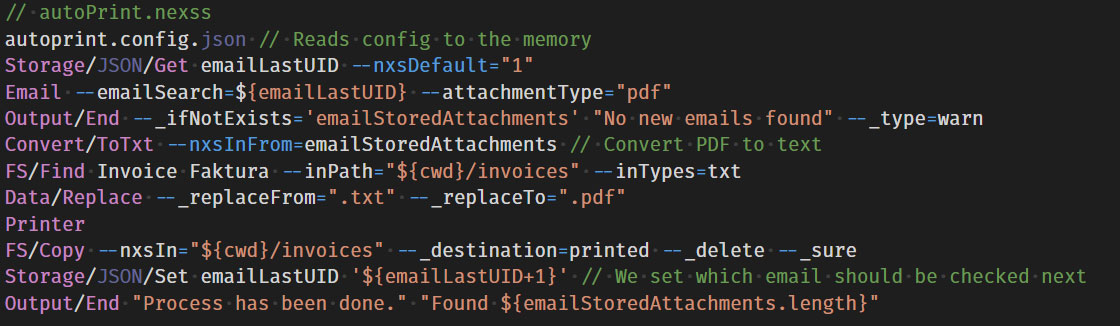
Documentation
Nexss Programmer Open Source: Documentation (LATEST) on GITHUB server - WIKI
Questions?
If you have any concerns and something needs clarification please feel free to get in touch with us through our contact form
Do you like Nexss Programmer?
If you like this free version of the programming tool, and it saves you a lot of time and you find it useful please consider showing your appreciation with a dotation buying our products or services. A lot of time and effort has gone into the development of Nexss Programmer.
Please consider donating to the Nexss Paypal Account